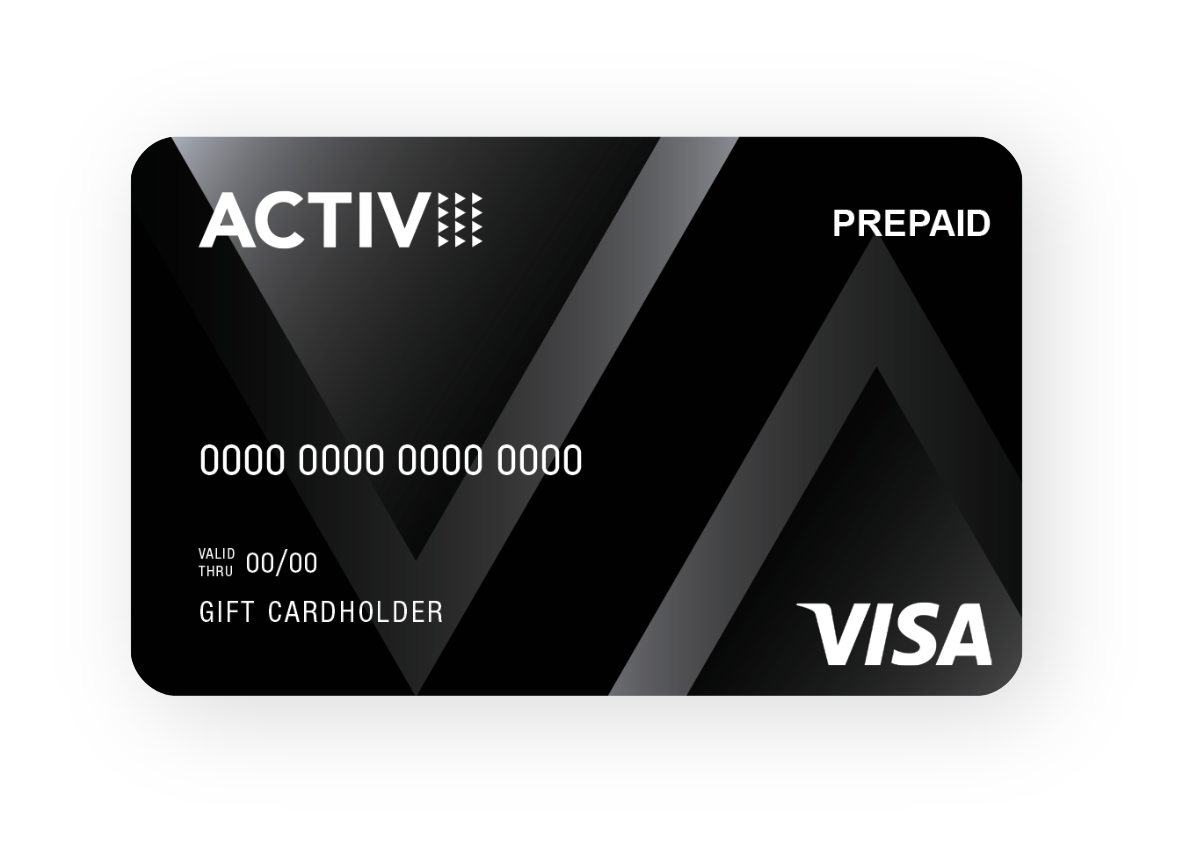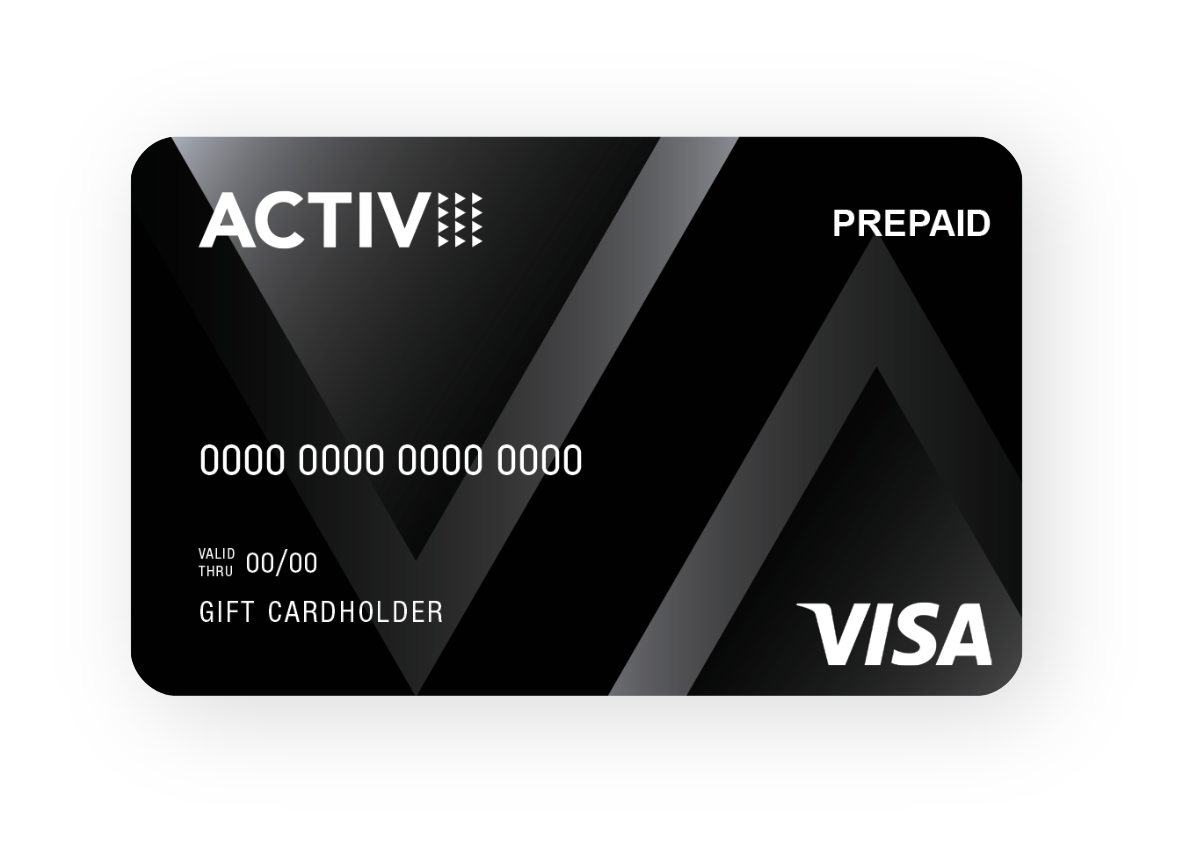Add your Activ™ Visa gift card to your Apple, Google or Samsung mobile wallet and purchase your favourite item at terminals that accept contactless payments.

1.Register your physical card – Click here
2.Go to the Wallet app on your mobile device
3.Click on the ‘+’ (Plus) icon
4.Select Debit or Credit Card on the next screen
5.Enter your Card Details.
6.Your card has now been added to your mobile wallet. Each card can be added to one mobile device at a time
7.Keep hold of your physical card after adding to wallet – you will need it to shop online or check your cards balance